I have a Huawei K4505 3G modem which works fine in Gnu/Linux using Gnome3 Desktop Environment. the issue is, I cannot safely remove usb modem/amazon kindle touch like devices as it fails with a error message which reads as below :
commands like pmount/pumount/umount/eject lazy unmount etc all failed. when I tried udisks --unmount /dev/sdb never worked showing same error as the pic I attached. Yet to try sdparm/hdparm as I don't know how to use these commands to unmount/unbind this device.
So, Safely remove a USB device needs the device to be "suspended" before removing. In Gnome, I face this issue with Amazon Kindle Touch(usb connection) and this USB modem where manually unbinding is what I do as of now.
I open "computer:" page on Nautilus file Manager and it shows Huawei device(K4505) displayed.
So, I find the usb port number from dmesg and issue below commands to remove the device as of now, because "Safely remove" fails.
I did type these commands after finding usb port used is "2-1":
as root :
Code:sync&&sync&&syncCode:echo "auto" > "/sys/bus/usb/devices/usb2/2-1/power/level"^^ I hope these 2 steps are enough? but, I try to remove the device attributes also before pulling usb modem out of the port.Code:echo "2-1:1.1" > "/sys/bus/usb/devices/2-1\:1.1/driver/unbind"
The End result is the "Huawei" icon disappears from Nautilus file manger "computer:" page. MY source for above commands are from Debian forum.Code:echo "1" > "/sys/bus/usb/devices/usb2/2-1/remove"
http://forums.debian.net/viewtopic.php?f=5&t=52627
Can someone guide Me whether I am doing is the correct way? Is there a way I can resolve this issue rather than manually unbinding/unmounting Modem/Kindle reader etc.
Some more info about this modem. I am using 3G modem for the first time and this modem when connected to Windows 7 mount a flash drive and pops out "mobile manager" software installer. In Gnu/Linux, it is detected as a modem only . is there a solution to see the flash drive and modem working together as in Windows?
Thanks in Advance,
DC
K4505 technical specifications:
http://pastebin.ca/2142207
Results 1 to 5 of 5
-
30th April 2012, 03:31 PM #1
 Registered User
Registered User
- Join Date
- Mar 2009
- Location
- Kerala,India
- Posts
- 66
- Mentioned
- 0 Post(s)
- Tagged
- 0 Thread(s)
 Safely Remove USB 3G Modem failed. manual unbind help needed
Safely Remove USB 3G Modem failed. manual unbind help needed
-
30th April 2012, 03:56 PM #2
 Registered User
Registered User
- Join Date
- Dec 2006
- Posts
- 2,088
- Mentioned
- 0 Post(s)
- Tagged
- 0 Thread(s)
Re: Safely Remove USB 3G Modem failed. manual unbind help needed
You probably have to rmmod the drivers that are using the modem before you can "safely" remove it.
But what could happen if you just unplug it after you close your internet connection?
A read-only flash drive with windows software is pretty useless in Linux, isn't it?
What happens when you plug it in?
Code:tail -f /var/log/messages
-
30th April 2012, 04:44 PM #3
 Registered User
Registered User
- Join Date
- Mar 2009
- Location
- Kerala,India
- Posts
- 66
- Mentioned
- 0 Post(s)
- Tagged
- 0 Thread(s)
Re: Safely Remove USB 3G Modem failed. manual unbind help needed
Here is the output when I inserted USB modem:
http://fpaste.org/QmyO/
to "safely remove" , I invoked the commands in My first post and here is the reaction:
Code:Apr 30 21:03:11 lindesk kernel: [ 842.517200] WARNING! power/level is deprecated; use power/control instead Apr 30 21:05:18 lindesk NetworkManager[692]: SCPlugin-Ifupdown: devices removed (path: /sys/devices/pci0000:00/0000:00:1d.7/usb1/1-4/1-4:1.1/net/wwan0, iface: wwan0) Apr 30 21:05:18 lindesk kernel: [ 969.297826] cdc_ether 1-4:1.1: wwan0: unregister 'cdc_ether' usb-0000:00:1d.7-4, Mobile Broadband Network Device Apr 30 21:05:50 lindesk modem-manager[660]: <info> (ttyUSB0) closing serial port... Apr 30 21:05:50 lindesk modem-manager[660]: <info> (ttyUSB0) serial port closed Apr 30 21:05:50 lindesk kernel: [ 1001.878748] option: option_instat_callback: error -108 Apr 30 21:05:50 lindesk modem-manager[660]: <info> (tty/ttyUSB0): released by modem /sys/devices/pci0000:00/0000:00:1d.7/usb1/1-4 Apr 30 21:05:50 lindesk kernel: [ 1001.880143] option1 ttyUSB0: GSM modem (1-port) converter now disconnected from ttyUSB0 Apr 30 21:05:50 lindesk kernel: [ 1001.880178] option 1-4:1.0: device disconnected Apr 30 21:05:50 lindesk kernel: [ 1001.882779] option1 ttyUSB1: GSM modem (1-port) converter now disconnected from ttyUSB1 Apr 30 21:05:50 lindesk kernel: [ 1001.882820] option 1-4:1.3: device disconnected Apr 30 21:05:50 lindesk kernel: [ 1001.884306] option1 ttyUSB2: GSM modem (1-port) converter now disconnected from ttyUSB2 Apr 30 21:05:50 lindesk kernel: [ 1001.884324] option 1-4:1.4: device disconnected Apr 30 21:05:50 lindesk modem-manager[660]: <info> Modem /org/freedesktop/ModemManager/Modems/0: state changed (registered -> disabled) Apr 30 21:05:50 lindesk NetworkManager[692]: <info> (ttyUSB0): now unmanaged Apr 30 21:05:50 lindesk NetworkManager[692]: <info> (ttyUSB0): device state change: disconnected -> unmanaged (reason 'removed') [30 10 36] Apr 30 21:05:50 lindesk NetworkManager[692]: <info> (ttyUSB0): cleaning up... Apr 30 21:05:50 lindesk NetworkManager[692]: <info> (ttyUSB0): taking down device. Apr 30 21:05:50 lindesk modem-manager[660]: <info> (ttyUSB2) closing serial port... Apr 30 21:05:50 lindesk modem-manager[660]: <info> (ttyUSB2) serial port closed Apr 30 21:05:50 lindesk kernel: [ 1001.892265] usb 1-4: USB disconnect, device number 5
-
1st May 2012, 10:14 AM #4
 Registered User
Registered User
- Join Date
- Dec 2006
- Posts
- 2,088
- Mentioned
- 0 Post(s)
- Tagged
- 0 Thread(s)
Re: Safely Remove USB 3G Modem failed. manual unbind help needed
Your flash drive is recognized as Vodafone cdrom so you should be able to mount it if it wasn't mounted automagically
And this is deprecated:Code:mkdir /mnt/vodafone mount -r -t /dev/sr1 /mnt/vodafone
Try power/control instead ;-)Code:echo "auto" > "/sys/bus/usb/devices/usb2/2-1/power/level"
-
1st May 2012, 10:58 AM #5
 Registered User
Registered User
- Join Date
- Mar 2009
- Location
- Kerala,India
- Posts
- 66
- Mentioned
- 0 Post(s)
- Tagged
- 0 Thread(s)
Re: Safely Remove USB 3G Modem failed. manual unbind help needed
Thanks.
So, Manually unbinding is the only solution? Is there a way this issue can be fixed with "udisks" command.
TIA+
Similar Threads
-
F14: Have to 'safely remove' TWICE to remove external USB drive
By rweed in forum Using FedoraReplies: 1Last Post: 15th December 2010, 07:11 AM -
Can I safely remove Ubuntu???
By shahdharmit in forum Using FedoraReplies: 12Last Post: 24th September 2009, 04:13 AM -
safely remove USB-notification
By bd54338rre in forum Using FedoraReplies: 1Last Post: 4th February 2009, 11:06 PM -
How can I safely remove the old kernel?
By xploder in forum Alpha - Beta (Fedora 9 Only)Replies: 6Last Post: 13th July 2008, 10:58 PM
Tags for this Thread
[[template footer(Guest)]]



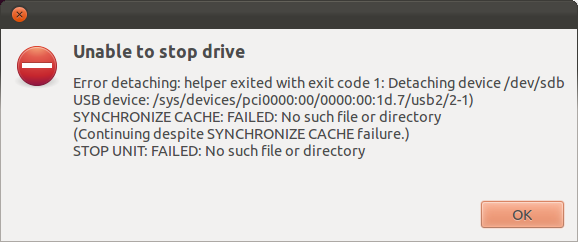

 Reply With Quote
Reply With Quote
